|
You are now at the iPayStatements homepage, located at http://ipay.adp.com. You will always be prompted to login before you can begin using iPayStatements. This protects your data from being viewed by others.
To login, click on the "Login" button on the homepage. This will bring up a window into which you should enter the UserID assigned to you by the system, and the password you chose.
See an example of the screen below.
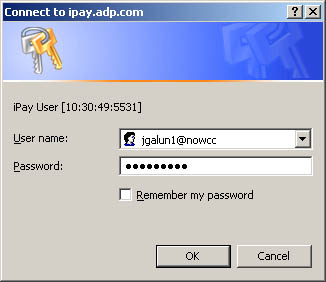
| Registration |
Using iPayStatements |
|
|
|
|