|
You will now enter the information from your last pay statement. Using your latest pay statement, enter:
- The Company Code
- Your File Number
- The Check/Voucher Number of your last pay statement.
- The Pay Date of your last pay statement (this must be in the MM/DD/YYYY format)
- Your Social Security Code
Once you have entered this data, click the "Next" button.
See an example of the screen below.
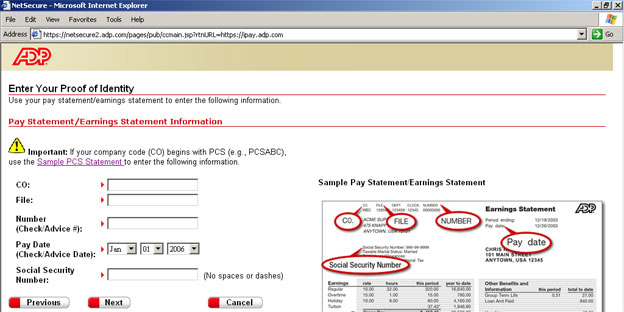
| Registration |
Using iPayStatements |
|
|
|
|